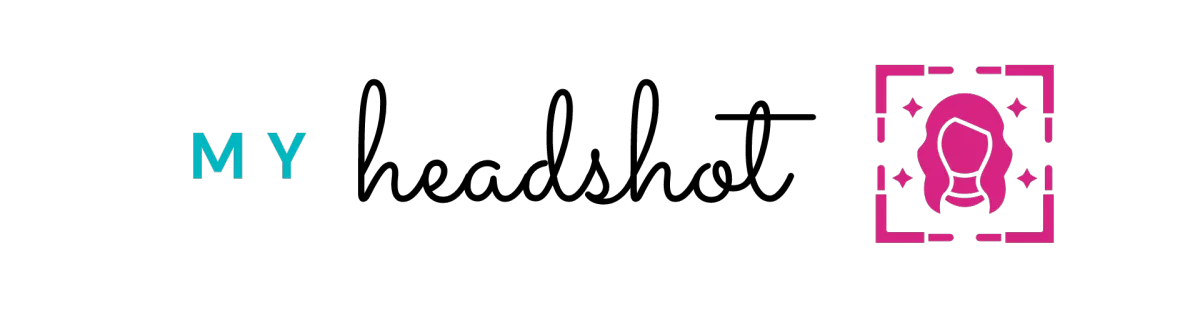
YOU are the most important part of your brand! Having a headshot of yourself on your website will create a better connection with your prospects. Here you can update the headshot of yourself. Your headshot is displayed at the top of each page on your website. This does not need to be a professionally taken photo, however, you do want to look professional in it.
HEADSHOT CHECKLIST
Well-lit and clear photo
Face forward
We want to be able to see all of your head/hair and neck in the image (nothing cut off in the image)
Clutter-free background (no one else beside you or around you)
Close enough we can see your face
Please crop your image to a SQUARE shape so that it fits into our frame.
examples:

Below you will see examples of how your headshot will be displayed based on the orientation of your image. This is to illustrate why a square photo is important! :)
Photos submitted:

How it displays on your website:

To create a square photo - use our Canva Template . Upload your photo and drop it into the Square frame. Then click Share -> Download -> JPEG.
Once you upload your headshot, click UPDATE, then click REFRESH to see your changes.
When everything looks good in your display box, click on the GO TO NEXT STEP button to continue.
@Glam Boss Graphics All rights reserved.