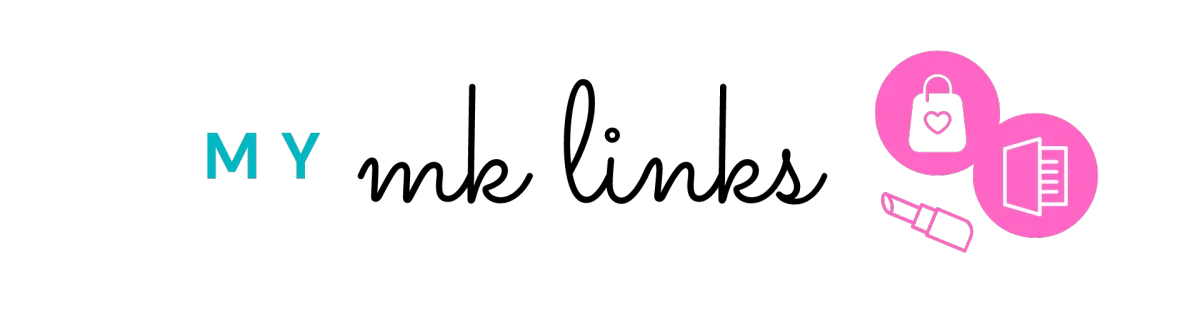
You can update your Mary Kay links below. Once you have the information the way you want it, click UPDATE, then click REFRESH to see your changes. Once you have clicked refresh, you will be able to test the buttons in your display box by clicking on them! If the buttons do not take you where they are supposed to go, check the link to make sure it is correct and try again.
@Glam Boss Graphics All rights reserved.